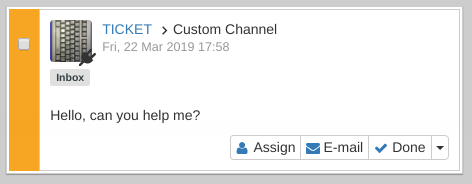
Create Tickets
Create Tickets
Use the SocialHub Inbox API to create Tickets for Custom Channels.
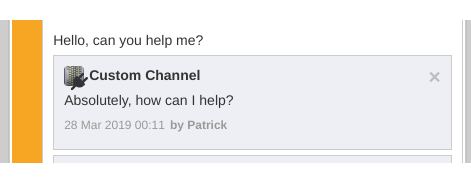
Receive Replies
Receive Replies
Set up a WebHook and receive replies made to your Tickets.
Learn How
Learn How
The SocialHub APIs allow to extend our products with additional functionality. They enable the integration of data-sources like Social Networks that are not officially supported by SocialHub yet. As long as you have machine-readable access to the data you want to integrate, anything is possible.
More information in our Documentation.
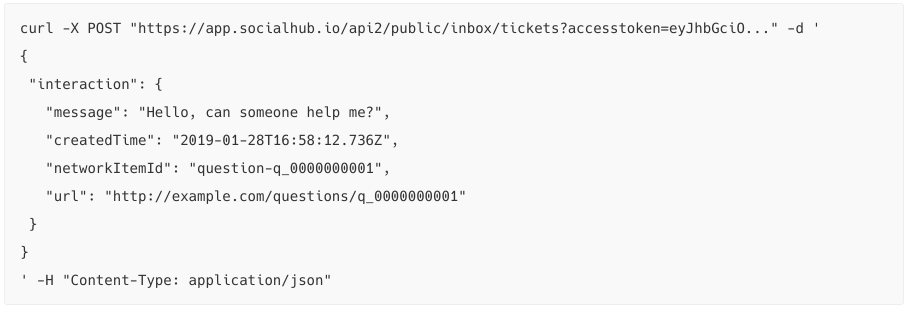
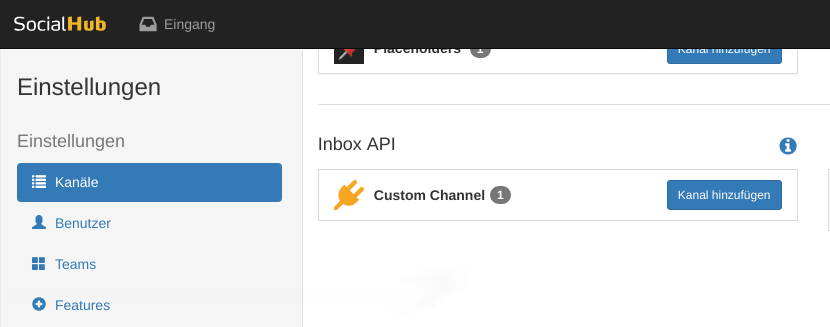
Try it Out
Try it Out
Assuming you already have a SocialHub account, you need to request access to the Inbox API by contacting us at happy@socialhub.io with a short explanation. You'll then be able to create a Custom Channel via your account's Channels Settings Page. During the creation your Channel will be assigned an Access Token that you can use for accessing the SocialHub Inbox API.